ERROR_NUMBER()
This function is used to fetch the SQL error number when the SQL Server throws during query execution. It gives the same error number as @@ERROR does but ERROR_NUMBER() function works within the try..catch scope. During the execution we can get different error number in each try…block because of scope boundaries. But, @ERROR gives us the last generated error number though out the program.
It returns an integer value and if this function is called outside the try…catch block then it returns NULL.
Syntax
ERROR_NUMBER()
Example
1. This simple example is to print the error number and the similar message from the system view sys.messages.
SQL Statement
BEGIN TRY SELECT 1/0; END TRY BEGIN CATCH SELECT ERROR_NUMBER() AS ErrorNumber, ERROR_MESSAGE() AS ErrorMessage; END CATCH; GO SELECT * FROM sys.messages WHERE message_id = 8134 AND language_id = 1033 GO
Output
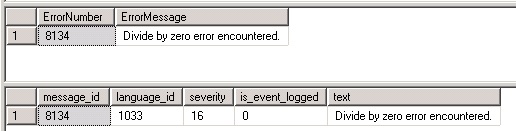
hello!,I love your writing so a lot! proportion we keep in touch extra approximately your article on AOL?
I need a specialist on this house to unravel my problem.
May be that is you! Looking ahead to look you.
Greate post. Keep writing such kind of info on your
page. Im really impressed by it.
Hi there, You’ve performed an incredible job.
I’ll definitely digg it and individually recommend to my friends.
I am confident they will be benefited from this website.