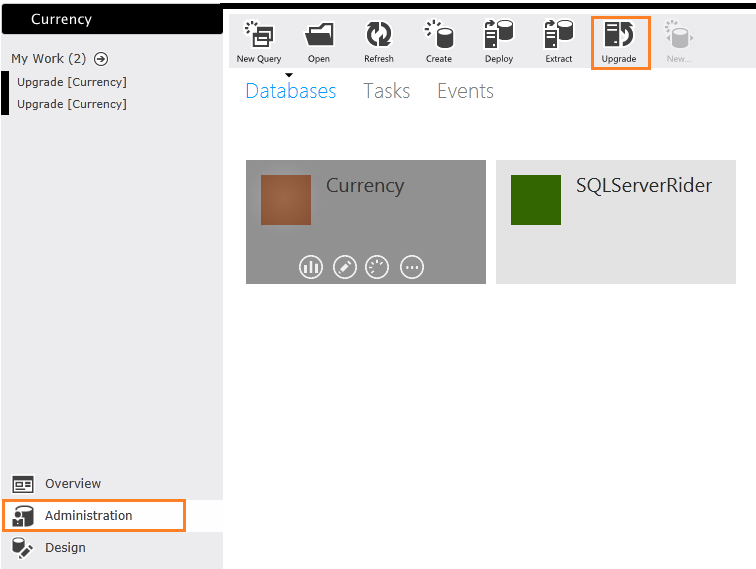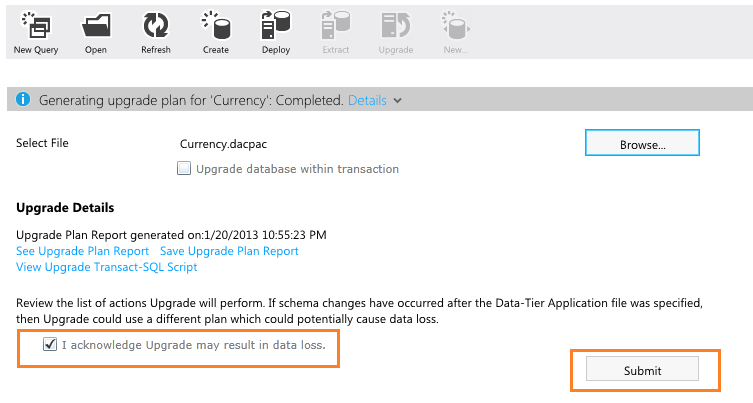In my previous blog posts (Deploy DAC, Import/Export DAC), I have shown you how to migrate database schema and data to SQL Azure. In this blog post, I am going to show you how to update the database schema changes to SQL Azure.
Implementation
We already have Currency database with two tables(refer Deploy DAC post). So, we have imported an additional table “Sales.TaxRates” in to this database. Now, We need to extract DAC file from Currency database and upgrade the the SQL Azure database.
Step 1: Browse SQL Azure “Currency database”
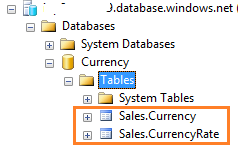 Step 2: Extract DACPAC file from the source database
Step 2: Extract DACPAC file from the source database
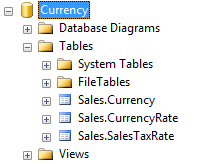
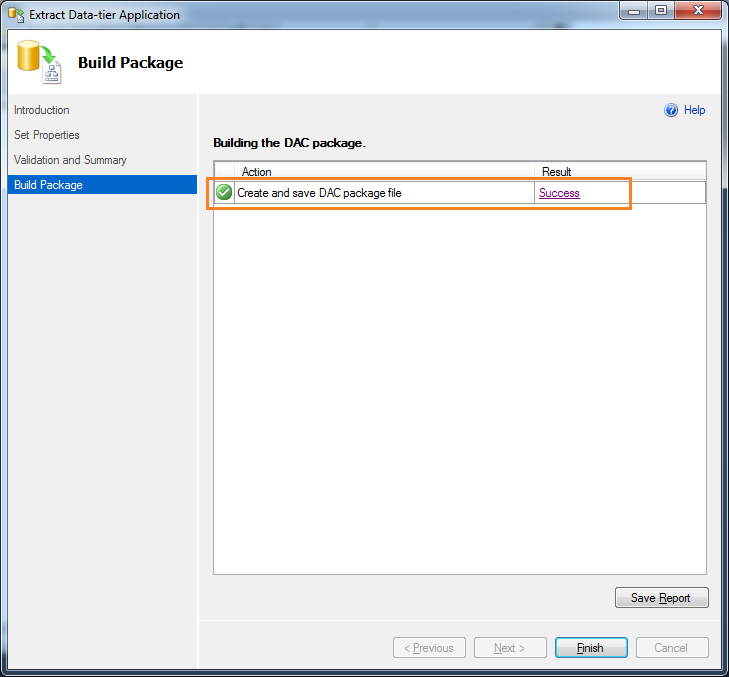 Step 3: Go to SQL Azure portal and Upgrade the Currency database
Step 3: Go to SQL Azure portal and Upgrade the Currency database
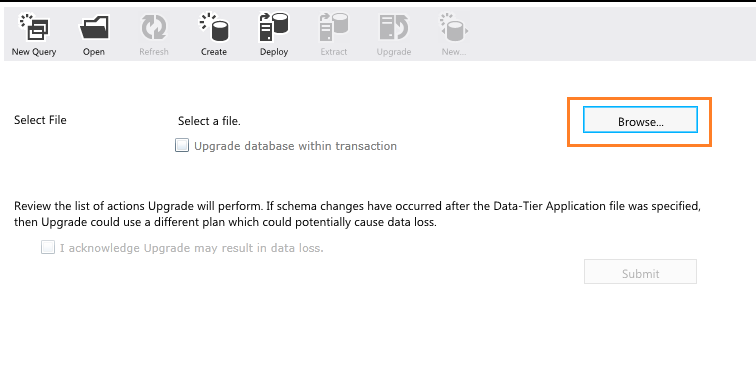 Upgrade step 1 will be start automatically and provide the change summary for the upgrade operation.
Upgrade step 1 will be start automatically and provide the change summary for the upgrade operation.
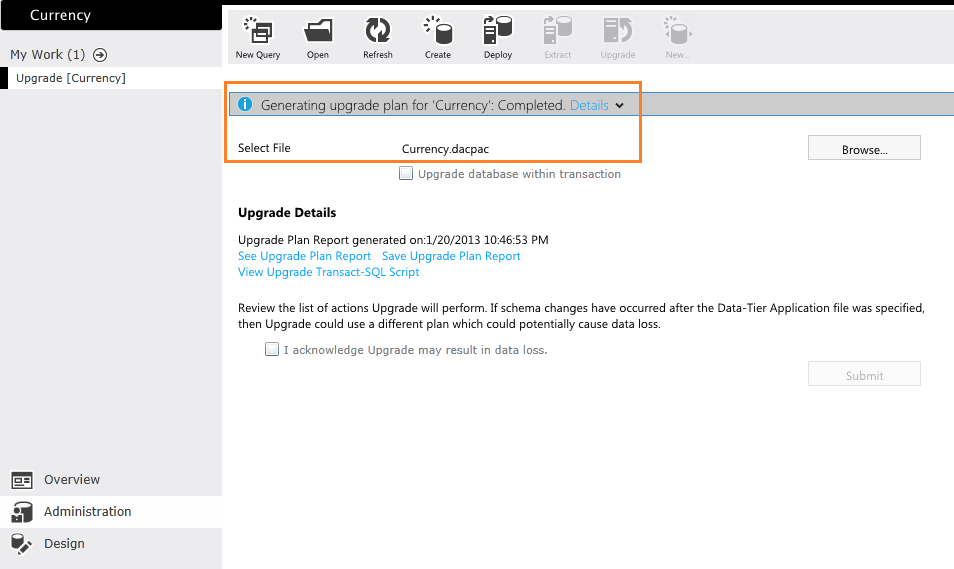 Check the acknowledge check box and submit the changes.
Check the acknowledge check box and submit the changes.
Upgrade operation has submitted and assigned the activity number 4 for the operation.
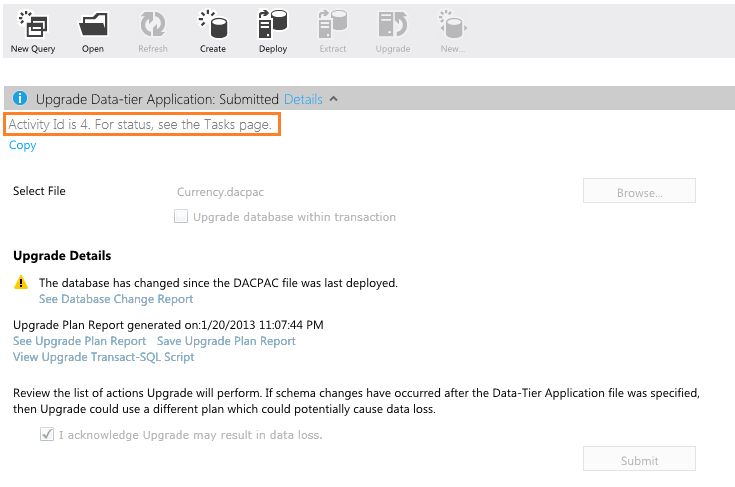 Go to database task page and view the result of the upgrade task.
Go to database task page and view the result of the upgrade task.
Step 4: Database has been upgraded successfully.
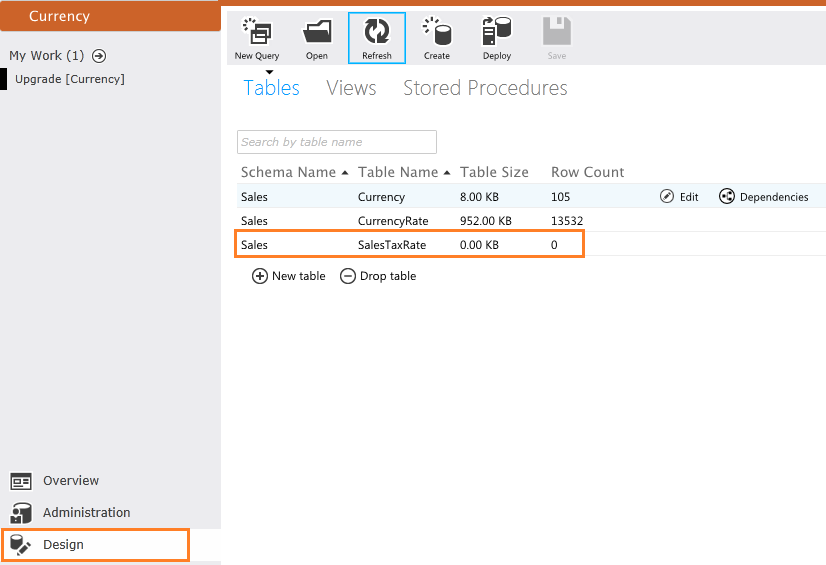 We have learned the database upgrade process in SQL Azure with these simple steps.
We have learned the database upgrade process in SQL Azure with these simple steps.