SSIS is a heterogeneous data processing platform. We can handle very old text file to Cloud Database (SQL Azure) and many other third-party data sources.
In this blog post, I am going explain how to create a package that uploads Microsoft Access database to SQL Server.
Implementation
Scenario: I have downloaded a sample database “zipcodes” from about.com database site. I am using this database as my data source.
There are three tables in that source database. But, I am transferring a table “States” with data to SQL Server 2012 database.
Step 1: Create a package and Add ADO NET connection in connection manager
Creating a new connection
 Configure connection with MS Access database
Configure connection with MS Access database
Step 3: Add ADO NET source into Data Flow Task
Configure ADO NET source task with database connection and table
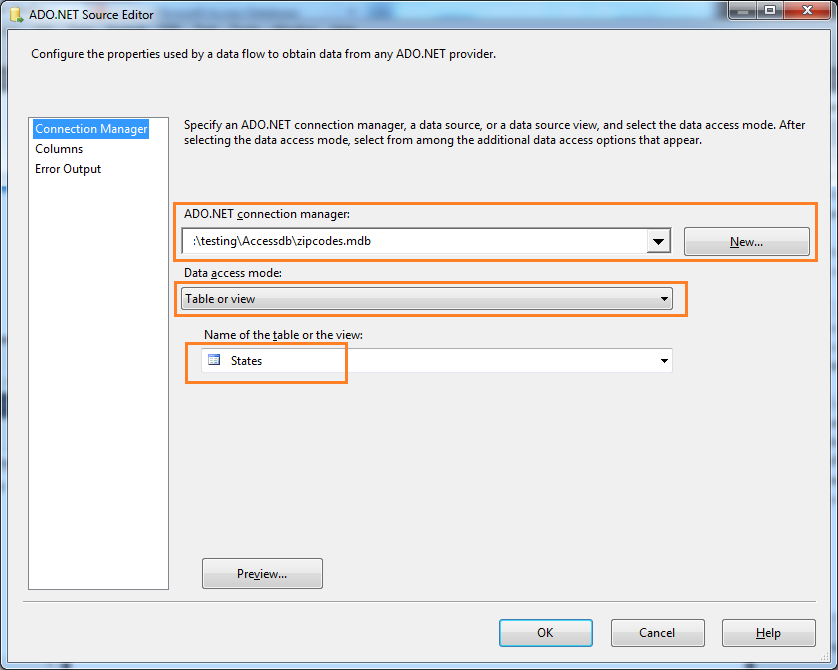 Step 4: Add ADO NET destination and connect to your local database.
Step 4: Add ADO NET destination and connect to your local database.
Create connection for Destination database
Create new table. This table schema is extracted from the data source
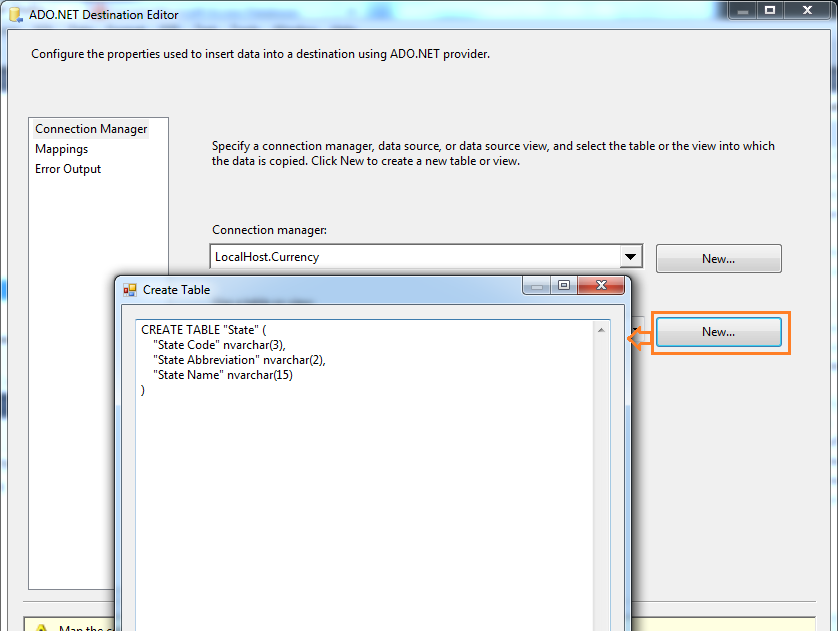 Map columns between data source and destination in the Mappings page and Click OK
Map columns between data source and destination in the Mappings page and Click OK
We have completed the package design.
Step 5: Execute the package now
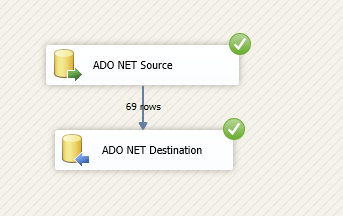 We have created a simple package to migrate MS Access table to SQL Server.
We have created a simple package to migrate MS Access table to SQL Server.
You can also download Microsoft Access Database Engine 2010 Redistributable here.
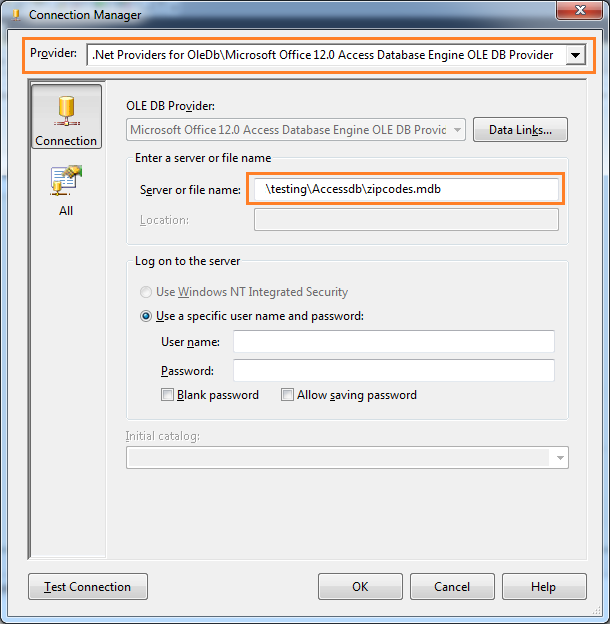
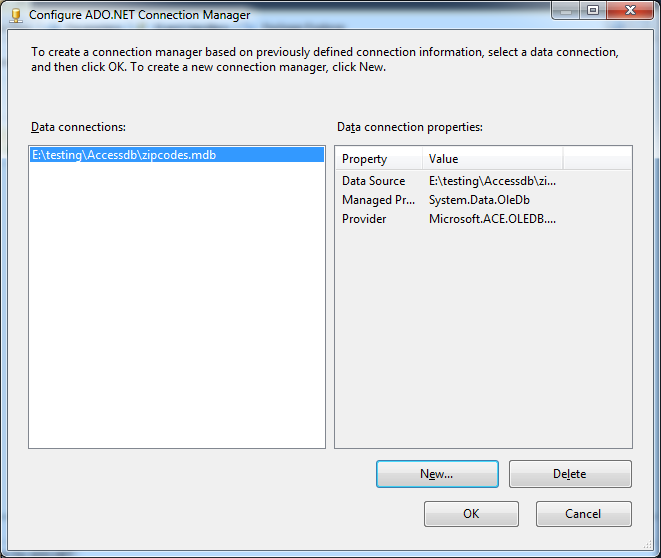
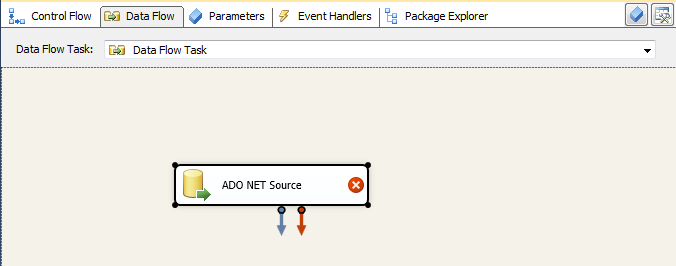
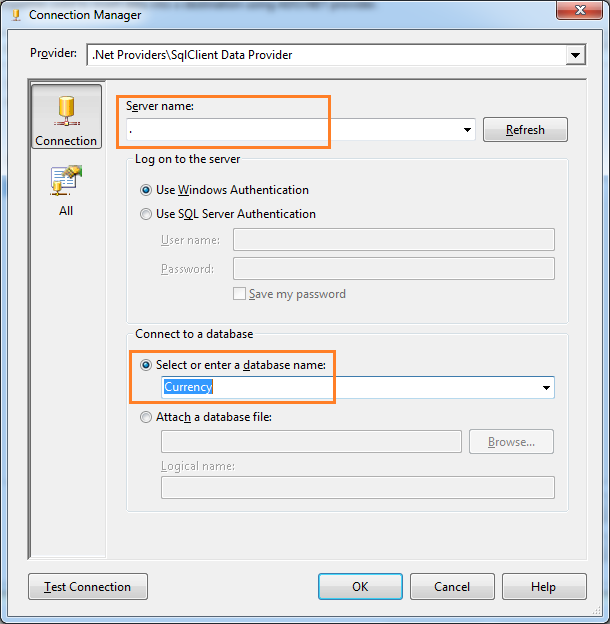
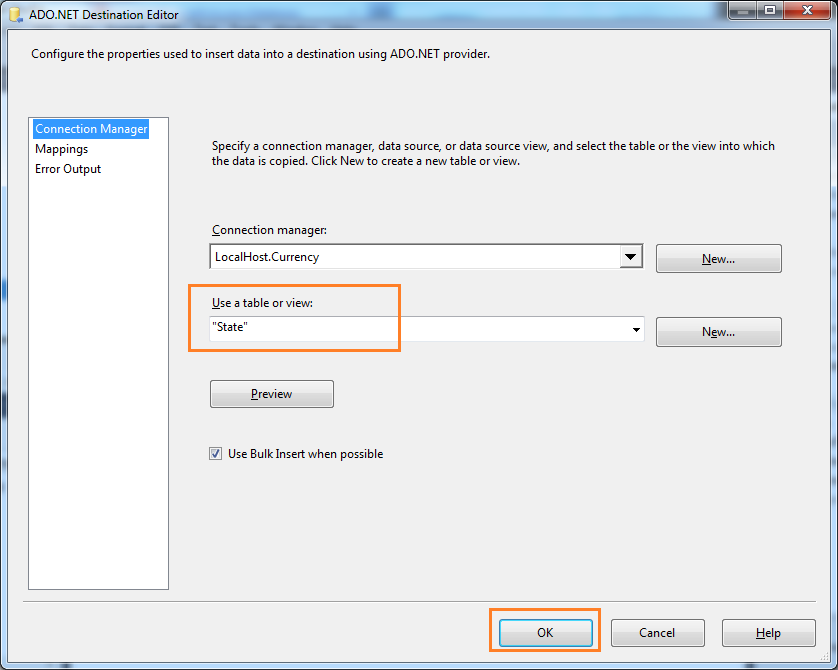
2 thoughts on “Upload data from MS Access database to SQL Server – SSIS”