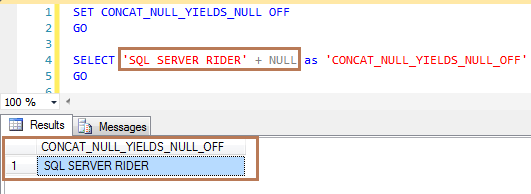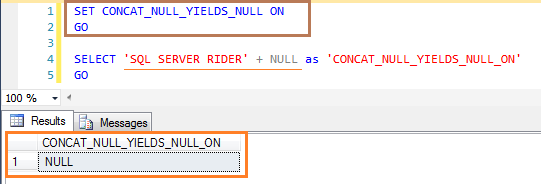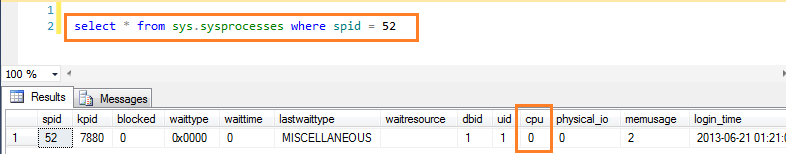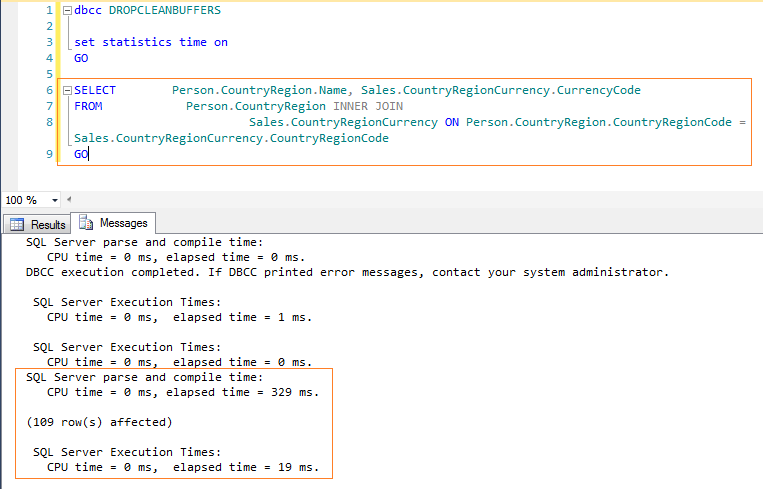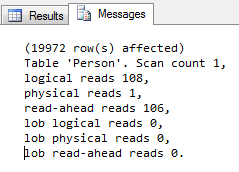SET FIPS_FLAGGER : This set statement is used to set up the current environment to check for compliance with the FIPS 127-2 standard. There are 3 levels of compliance we can set for FIPS_FLAGGER. They are ENTRY, INTERMEDIATE and FULL. This set statement is set at query parse time. So, SQL Server will return the warning message if the Transact SQL statement conflicts the FIPS standards while parsing.
FIPS (Federal Information Processing Standards), the complete list of 127-2 standards are given in FIPS 127-2.
Syntax
SET FIPS_FLAGGER ‘ENTRY‘ => The standards checking for ISO entry-level compliance. The entry-level SQL is a minor enhancement over the minimum requirements of FIPS PUB 127-1 or SET FIPS_FLAGGER ‘INTERMEDIATE‘ => The standards checking for ISO intermediate-level compliance. The intermediate level SQL is a major enhancement over Entry level SQL. or SET FIPS_FLAGGER ‘FULL‘ => The standards checking for ISO full compliance. The full level SQL is a major enhancement over Intermediate level. or SET FIPS_FLAGGER OFF => It turns off the standard checking for ISO complianceExample
1. Executing the following statement returns a warning message for FIPS compliance check.
SET FIPS_FLAGGER ‘FULL’
GO
Output