sp_readerrorlog : this stored procedure is used to read the SQL Server logs and SQL Agent error log data.
In this blog post I am going to show you how to use the stored procedure sp_readerrorlog to read log details from SQL Server Logs and SQL Server Agent error log files.
Stored procedure usage
sp_readerrolog <error log number>, <log type>, <Search string>
<error log number>
0 = current 1 = Archive #1 2 = Archive #2 … …. N = Archive #N<log type>
0 = SQL Server logs1 = SQL Server Agent Error Logs
<Search String>
We have to give the string constant to search in the error text.
- SQL Server Logs can be found as shown in the image.
- SQL Server Agent Error Logs can be found as shown in the image.
Examples
1. Reading current SQL Server Log details
sp_readerrorlog 0, 1
2. Reading current SQL Server Agent Error Log details
sp_readerrorlog 0, 2
3. Searching a given string in the SQL Server log data and list the available log information
sp_readerrorlog 0, 1, ‘Starting up Database’
output
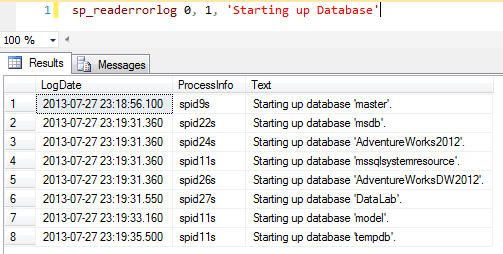 I believe you have understood the use of the system stored procedure sp_readerrolog. The below given TSQL statement help you to use the stored procedure output in the SELECT statement. So, you can use this TSQL to store the error log data in a separate table for the future use.
I believe you have understood the use of the system stored procedure sp_readerrolog. The below given TSQL statement help you to use the stored procedure output in the SELECT statement. So, you can use this TSQL to store the error log data in a separate table for the future use.
TSQL
DECLARE @logs TABLE
(
LogDate DATETIME,
ProcessInfo VARCHAR(255),
Text VARCHAR(MAX)
)
INSERT INTO @logs
EXEC sp_readerrorlog
SELECT *
FROM @logs where text like ‘%database%’
GO
Output
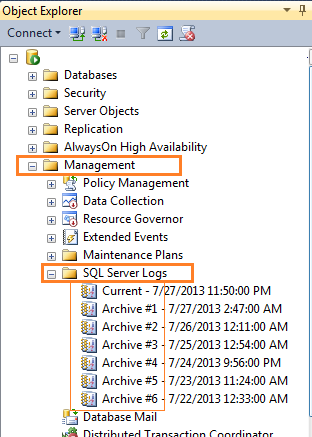
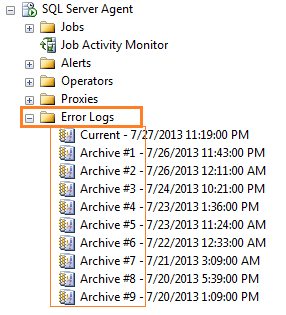
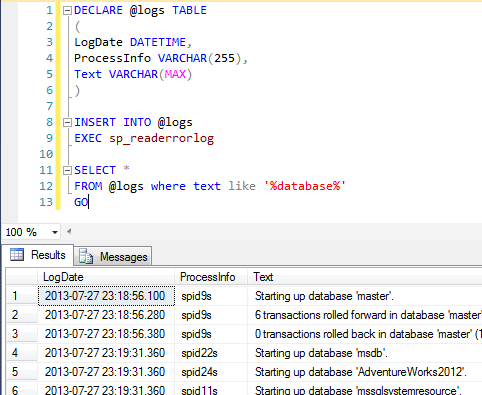
3 thoughts on “SQL SERVER – Read Error Log Data using sp_readerrorlog – System Stored Procedure”